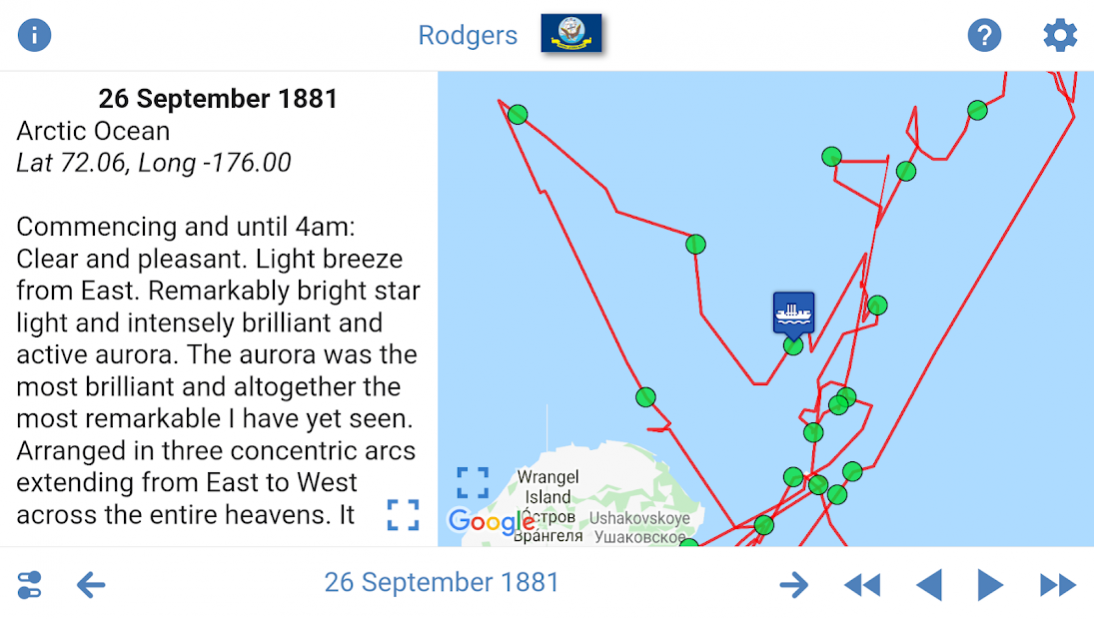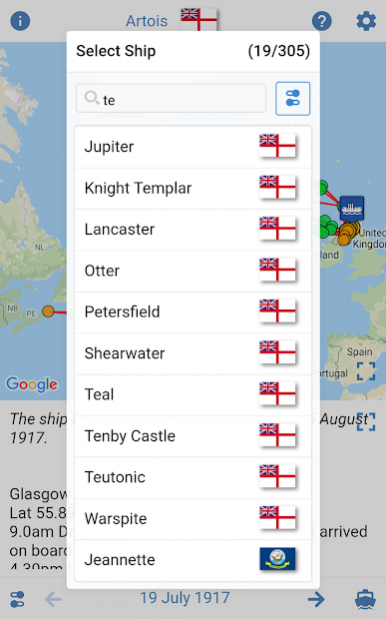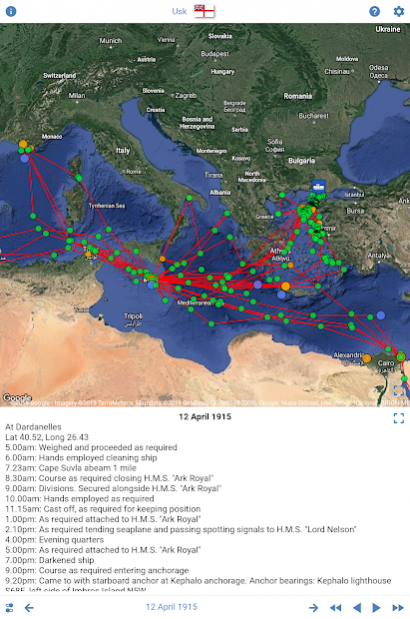Journey Plotter 1.2.0
Paid Version
Publisher Description
Journey Plotter is an application for visualizing journeys of Royal Navy vessels of the World War 1-era, or Arctic voyages of United States vessels from the mid 19th century onwards.
For a given day, you can see the ship's position and read the log-book entries that describe activities on board.
Select from hundreds vessels, the number is still increasing, from the following services:
- Royal Navy
- United States Navy
- United States Revenue Service/Coast Guard
- United States Coast & Geodetic Survey
- United States Fish Commission
Journey Plotter makes use of data from original Royal Navy and United States log-books that has been digitised and then made available by Naval-History.Net (https://www.naval-history.net).
The log-books have been transcribed by volunteers on the Old Weather (https://www.oldweather.org) project and edited into a more readable form by volunteers on the Naval-History.Net project.
Many thanks to the late Gordon Smith for graciously letting us use the information available from Naval-History.Net.
And thanks, of course, to all those volunteers who transcribed and edited the log-books.
A journey can consist of large amounts of data, so it's advisable to use a WiFi connection if you're being charged for your data use.
A word on the location permissions.
Journey Plotter isn't using your position in any form, but this permission is required for Google Maps.
About Journey Plotter
Journey Plotter is a paid app for Android published in the Teaching & Training Tools list of apps, part of Education.
The company that develops Journey Plotter is Maikel N. The latest version released by its developer is 1.2.0.
To install Journey Plotter on your Android device, just click the green Continue To App button above to start the installation process. The app is listed on our website since 2019-09-16 and was downloaded 2 times. We have already checked if the download link is safe, however for your own protection we recommend that you scan the downloaded app with your antivirus. Your antivirus may detect the Journey Plotter as malware as malware if the download link to mn.jp.jp is broken.
How to install Journey Plotter on your Android device:
- Click on the Continue To App button on our website. This will redirect you to Google Play.
- Once the Journey Plotter is shown in the Google Play listing of your Android device, you can start its download and installation. Tap on the Install button located below the search bar and to the right of the app icon.
- A pop-up window with the permissions required by Journey Plotter will be shown. Click on Accept to continue the process.
- Journey Plotter will be downloaded onto your device, displaying a progress. Once the download completes, the installation will start and you'll get a notification after the installation is finished.